Video Game Predictions
AI Model to predict future video game data and sales based on a Video Games dataset and user inputs, made by Colin and Rishik.
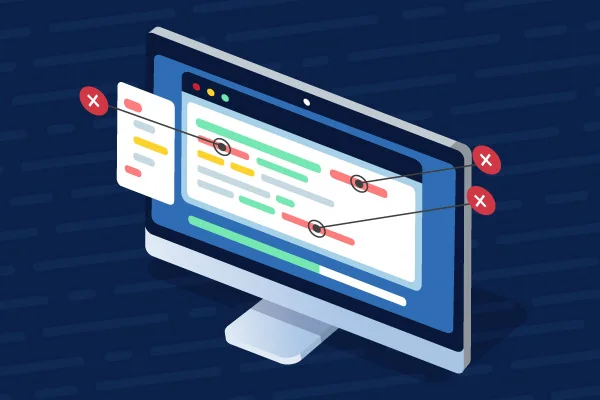
This is why we made this chart
We made this chart for users to better understand the data. The chart shows the genre, the sales of the region you chose, the year when it came out, and the publisher of the game. You can also filter through the genres in the chart very easily using the side genre section and selecting or un-selecting them. You can also use multiple tools to help you get around the chart and view it better by using the tools in the top right of the chart. If we didn't have this chart, the data would be very confusing and not wouldn't be so simple to sort, find, and filter. The chart allows us to style our data to make it look better and more easy to the eyes when trying to find specifics in the data.
Predicting the future of video games.
Why
It would be helpful to game developers to see what games and genres did well in a specific year to improve their game sales and players.
How
We would allow users to input things such as year, genre, and developer and return a plot with that data from our dataset of games.
Dataset
We used a video game data set from a website called kaggle, we imported the dataset into our model to use on our AI.
Cleaning
We used code to clean our dataset and remove N/A values and values that didn't make sense for our AI model.
Chart
We used a Python package called Plotly to graph our predictions that our AI makes from the cleaned Dataset.
User Inputs
Using inputs given by the user, we were able to filter out the year, publisher, and genre they want our AI to predict.
Our AI Model
Images of our code that we used for our dataset AI model and the process of how we did it.

Importing Our Dataset
We first imported pandas and Plotly so that we could use our coding language, and imported Plotly to plot our data later on.

Cleaning Our Data
To clean our data we first used data.drop to specify which columns of data we want to drop, and then used the code below to drop NAN values. We used t2data.head to check that those columns were dropped before continuing.

Adding User Inputs & Returning Charts
We first added input variables to ask the user questions, their answers were put into a variable and fed into the plot. The plot was then returned to the user with all of the data requested, in an easy to understand plot.
